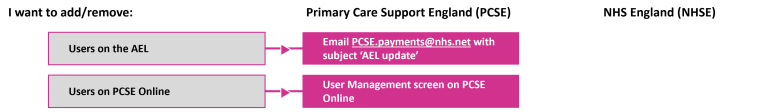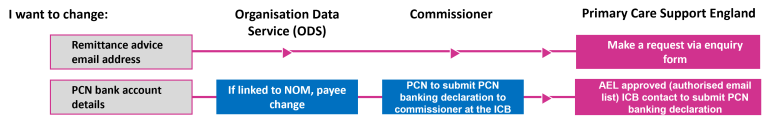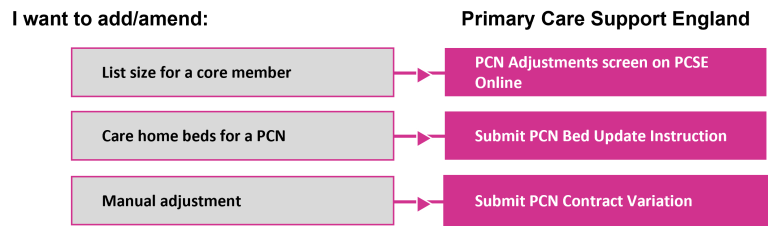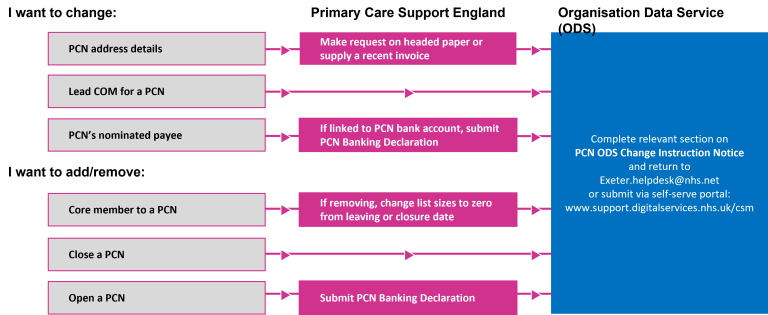PCN payments
How do I make changes to the Authorised Email List (AEL) and PCSE Online users for PCNs?
Click image to enlarge.
Authorised Email List (AEL) updates
Any changes, additions or removals to the Authorised Email List should be sent by e-mail to the PCSE.Payments@nhs.net with the subject “AEL update”.
The requestor should already be listed on the AEL and have the same role type that they are requesting the change to, for example, if the change relates to an individual with the 'GP Payments - Bed Data Changes' authority, the requestor must also have that same authority on the AEL.
How do I report a change of address for a PCN?
To report a change of address the PCN must either make a request on headed paper and supply a recent invoice, or complete a PCN banking declaration (where both the PCN bank and PCN address has changed). These documents should include the PCN ODS code, PCN name and the new PCN address and should be sent to the Commissioner (ICB) of the PCN.
The Commissioner is responsible for submitting PCN address change (and bank change) requests to PCSE. The documents mentioned above will only be accepted by PCSE if they are submitted by an authorised ICB contact with the 'GP Payments - General' role on PCSE Online. Requests should be sent to pcse.pcnpayments@nhs.net.
The Commissioner must also inform ODS of PCN address changes. This should be done by completing section 3 of the PCN ODS Change Instruction Notice. Please note that if the address change is linked to a change of a nominated payee, then section 4 of the instruction notice must also be completed. This should be sent to ssd.nationalservicedesk@nhs.net.
It is advised that the above is submitted in a single email to ensure that all parties are aligned.
I need to update the email address for my remittance advice, what should I do?
If you require a remittance advice email address to be amended for your GP Practice or PCN, follow the detailed step by step process in our Change of Remittance Advice Email Address Guide.
The basic steps are also below:
- Download and complete the Remittance Advice Email Address Amendment form
- Submit completed form to PCSE, via the GP Payment contact us form
- PCSE will process the request
- Request will be processed by NHSE and NHS SBS
- PCSE will confirm that the remittance advice email address has now been updated.
How do I make changes to PCN membership?
To ensure PCN payments are accurate Commissioners need to notify ODS as soon as possible about changes to details about an existing PCN or instructing about the creation of a new PCN. You can do this by contacting ODS.
PCSE will then receive the changes from ODS and will update the PCN system, however, please note that if the change relates to the creation of a new PCN that the Commissioner will need to submit a separate bank change form to PCSE as this is not included within the changes received from ODS.
How do I make changes to care home bed data?
The Care Home Premium payment is made to the PCN on a monthly basis and is calculated based on the number of care home beds aligned to the PCN. You can find the care home bed total for a PCN by logging into PCSE Online and clicking into the PCN module; from here you will need click into the PCN Organisation tile and search for the PCN. Selecting the PCN from the search results will take you to the PCN Details screen which holds the care home bed total as well as other reference data.
The Lead Commissioner must ensure the care home bed total is updated on a monthly basis in line with the CQC Care Directory. Note that if there have been no changes from the previous month’s bed total then there is no need to provide an update as the automated system will use existing data to calculate the payment.
Please download the PCN Bed Data Update Instruction if you need to inform PCSE of any changes to the number of care home beds aligned to one or more of your PCNs. You will need to complete this instruction by entering the PCN ODS code, revised care home bed total and the effective from date. Once complete, this should be emailed to the team at pcse.pcnpayments@nhs.net.
If this instruction is submitted to PCSE by the last working day on or before the 14th day of the month, then the updates will be applied and reflected in payments from the following month. For example bed updates received on or before 14 December 2022 will be applied from January 2023 and will be reflected in payments from January 2023 onwards.
If the instruction is received after the 14th day of the month i.e. late submissions, then PCSE will endeavour to follow the same process as above. However if this has not been possible, updates will be applied and reflected in payments from the month following the subsequent month. For example bed updates received after 14 December 2022 will be applied from February 2023 and will be reflected in payments from February 2023 onwards.
Please note that PCSE can only accept updates from contacts at the ICB who have been authorised to submit bed data changes.
How do I access PCN statements?
Please contact your PCN User Admin and request they assign the ‘PCN Nominated Payee View’ role to your PCSE Online account. Once you have the ‘PCN Nominated Payee View’ role you can access the PCN statements by the following steps:
- Login to PCSE Online - if you have access to more than one organisation on PCSE Online, please ensure that you select the relevant PCN
- Click on the PCN Payments tile
- Click on PCN Payments box
- Click on PCN Statements box
- Enter the ODS code for the PCN within the box underneath PCN Organisation
- Select the month from the drop down underneath Statement Date From
- Click Search
- Click on the ODS code for the PCN in the table underneath Organisation
- View the statement for the PCN
When should I make changes to list sizes?
In order for a change to take effect from the next month, any change to a list size will need to be made the day before the last working day of the month, as all the calculations happen automatically on the 1st and 2nd of each month.
What has been happening until now and how will these arrangements change?
Delivery of capitated PCN payments via PCSE Online replaced a number of different arrangements for paying organisations. Previously capitated payments for PCNs whose nominated payee was a member practice could have opted to use the interim solution to be calculated in the Calculating Quality Reporting System (CQRS) and then processed via PCSE Online. The interim solution was not accessible to PCNs whose nominated payee is not a member practice – any payments to these PCNs have been made manually by commissioners.
The PCN payment functionality within PCSE Online has replaced the previous payment methods, enabling automated issuing of capitated payments to all PCNs, irrespective of the identity of the nominated payee.
Delivery of payments under the Additional Roles Reimbursement Scheme (ARRS) had previously been submitted via an ARRS portal which calculates PCN ARRS payment entitlements which were then instructed manually by commissioners. Under the PCSE Online arrangements, claims are submitted via the ARRS portal, and these claims are sent to PCSE Online for automated payment (after commissioner approval).
Investment and Impact Fund (IIF) payments are calculated within CQRS and sent to PCSE Online for processing. PCSE processes IIF payment calculations for all PCNs, irrespective of the identity of the nominated payee.
How do I make changes to a PCN's bank account information?
The PCN needs to download this banking declaration and complete your PCN’s details and submit the form to your Commissioner. The Commissioner then needs to verify the signatures on the banking declaration form and the Commissioner contact listed on the Authorised Email List (AEL) needs to submit this to PCSE at pcse.pcnpayments@nhs.net.
Where feasible wet signatures should be obtained, however the below e-signature options are also acceptable:
- ‘Upload an image’ functionality on your signing software to insert signature - A photograph (JPEG) of the wet ink signature
- 'Sign document by drawing a signature' using functionality within software such as Nitro, DocuSign etc to insert a signature on to a PDF
What will happen to previous paycodes?
As part of this automated solution, previous pay codes have been deactivated and have been replaced with new pay codes. Where the commissioner had requested future PCN payments using these pay codes, no action is required as these have automatically been stopped subsequent to PCN payments being processed on PCSE Online.
All PCN capitation-based payments are calculated by PCSE Online automatically and payments processed to the PCN without any further commissioner intervention.